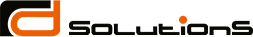The release of OpenWebUI v0.6.0 marks a major leap forward in how developers and teams can interact with large language models. While previous versions provided a clean and powerful user interface for chat-based AI experiences, this release brings a suite of features that transforms OpenWebUI from a simple frontend into a highly extensible, developer-oriented platform.
If you’re building intelligent assistants, workflow agents, or custom LLM applications, this release delivers substantial improvements in usability, flexibility, and power. Let’s take a closer look at what’s new and why it matters.
Function Calling Support (Experimental)
Perhaps the most significant update in this release is the introduction of function calling, which allows LLMs to invoke structured, developer-defined functions to perform actions, retrieve information, or interact with external systems.
If you’re familiar with OpenAI’s function calling or tools in frameworks like LangChain and AutoGen, you’ll immediately see the value here. Function calling bridges the gap between passive text generation and active agent behavior. Instead of simply responding with generated text, the model can now identify that a specific function is needed, call it with structured arguments, and return results that are seamlessly integrated into the chat interface.
This feature lays the groundwork for building truly intelligent agents—ones that can, for example, look up the weather, retrieve data from your own APIs, send emails, query a database, or perform any programmable task with minimal glue code.
For those building internal copilots, support bots, legal research tools, or AI assistants tailored to specific domains, this unlocks far more than just chat. It enables orchestration and action.
New Dynamic Tools System
Another major enhancement is the introduction of a dynamic tools panel, which brings a plugin-like architecture to OpenWebUI. This new framework allows users to expose a variety of tools—whether they are internal scripts, external APIs, or even command-line interfaces—to both the UI and the model itself.
With dynamic tools, you can define capabilities in a standardized schema and make them accessible to the model on demand. Think of it as giving your assistant a dynamic set of hands: depending on the situation, it can reach for the right tool to complete the task, and then continue the conversation with awareness of what it just did.
This system is particularly powerful in environments where users rely on documents, code, or proprietary systems and need the assistant to go beyond chatting—perhaps by summarizing PDFs, converting files, generating shell commands, or querying analytics systems.
It also gives developers a foundation for building modular, extensible agents without needing to adopt an entirely separate orchestration layer.
Integrated File Browser
OpenWebUI has always supported file uploads, but with version 0.6.0, file support has been elevated to a core part of the interface. A new, built-in file browser allows users to manage uploaded files directly within the chat context, view file contents, and refer to them in conversations without resorting to blind uploads.
This makes OpenWebUI significantly more practical for professional workflows that involve documents, data analysis, or legal work. Imagine uploading a contract and asking the model to explain certain clauses, or dropping in a CSV file and requesting a summary of its contents—the process is now both transparent and tightly integrated.
From legal tech and research tools to coding assistants and AI writing platforms, the improved file handling makes OpenWebUI a strong candidate for document-centric applications.
Function Calling in the Playground
Developers will appreciate the improvements to the Playground, which now supports function calling alongside regular prompts. This makes the Playground much more than a test bench for single-turn completions—it is now a full-fledged prototyping tool for building and testing multi-turn, tool-augmented interactions.
You can experiment with tool schemas, simulate different inputs, and debug the flow of information between your LLM, your tools, and the UI—all before deploying anything to production.
This tighter feedback loop allows for faster iteration when developing agents, automations, or prompt-driven workflows. It also makes OpenWebUI a viable alternative to more complex frameworks when you need something lightweight but still capable of serious development.
Improved Model Switching and Overall Performance
The user experience around model management has also seen meaningful improvement. OpenWebUI now handles model switching more gracefully, particularly in environments where multiple backends (like OpenAI, Ollama, LM Studio, or private API-compatible models) are in use. The interface provides more responsive feedback when changing models and is less prone to session-related hiccups.
In addition to these enhancements, there have been numerous performance optimizations under the hood. Sessions load faster, chat histories are more reliably preserved, and the overall responsiveness of the interface has improved—particularly for longer conversations and large document workflows.
Smaller Updates That Matter
Alongside the headline features, this release includes many smaller but meaningful refinements:
- Improved support for REST-based function tools
- Better Docker images and deployment workflows
- Clearer logs and error handling during tool execution
- Enhanced user interface for working with tools and files
These refinements reflect the OpenWebUI team’s continued focus on stability, usability, and developer ergonomics.
Final Thoughts
OpenWebUI v0.6.0 is more than just an upgrade—it’s a signal of where the project is headed. With function calling, dynamic tooling, and rich file handling now part of the core platform, OpenWebUI is positioning itself as a truly extensible LLM interface for both individuals and organizations.
If you’re running a local LLM setup, deploying internal agents, or exploring AI-powered automation, this release gives you the building blocks to create robust, real-world systems—without having to rely on heavyweight orchestration frameworks or closed-source platforms.
Try It Out
To get started with the latest version, pull the Docker image:
docker pull ghcr.io/open-webui/open-webui:mainThen head over to the official release notes to see everything that’s new.
Whether you’re building tools for legal analysis, customer support, data science, or development workflows, OpenWebUI v0.6.0 gives you more power than ever before.
Feedback feedback X @radoslavminchev