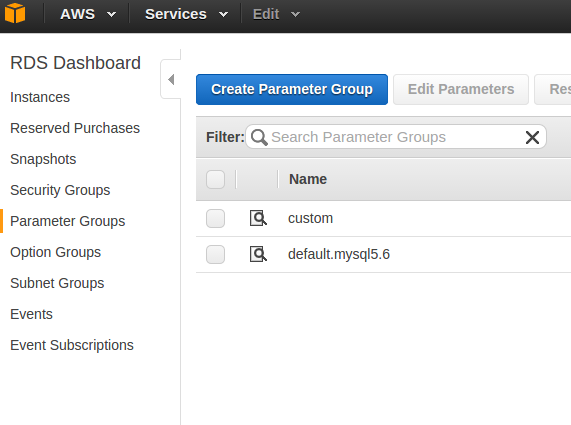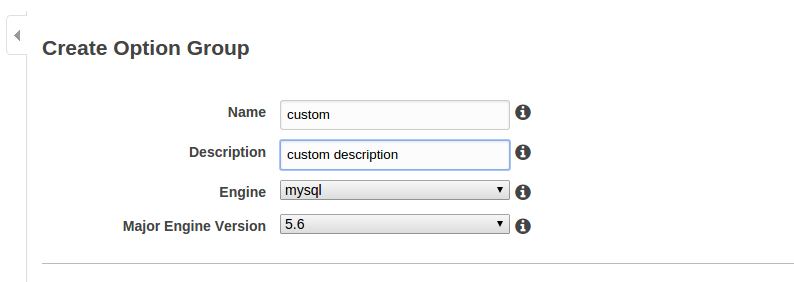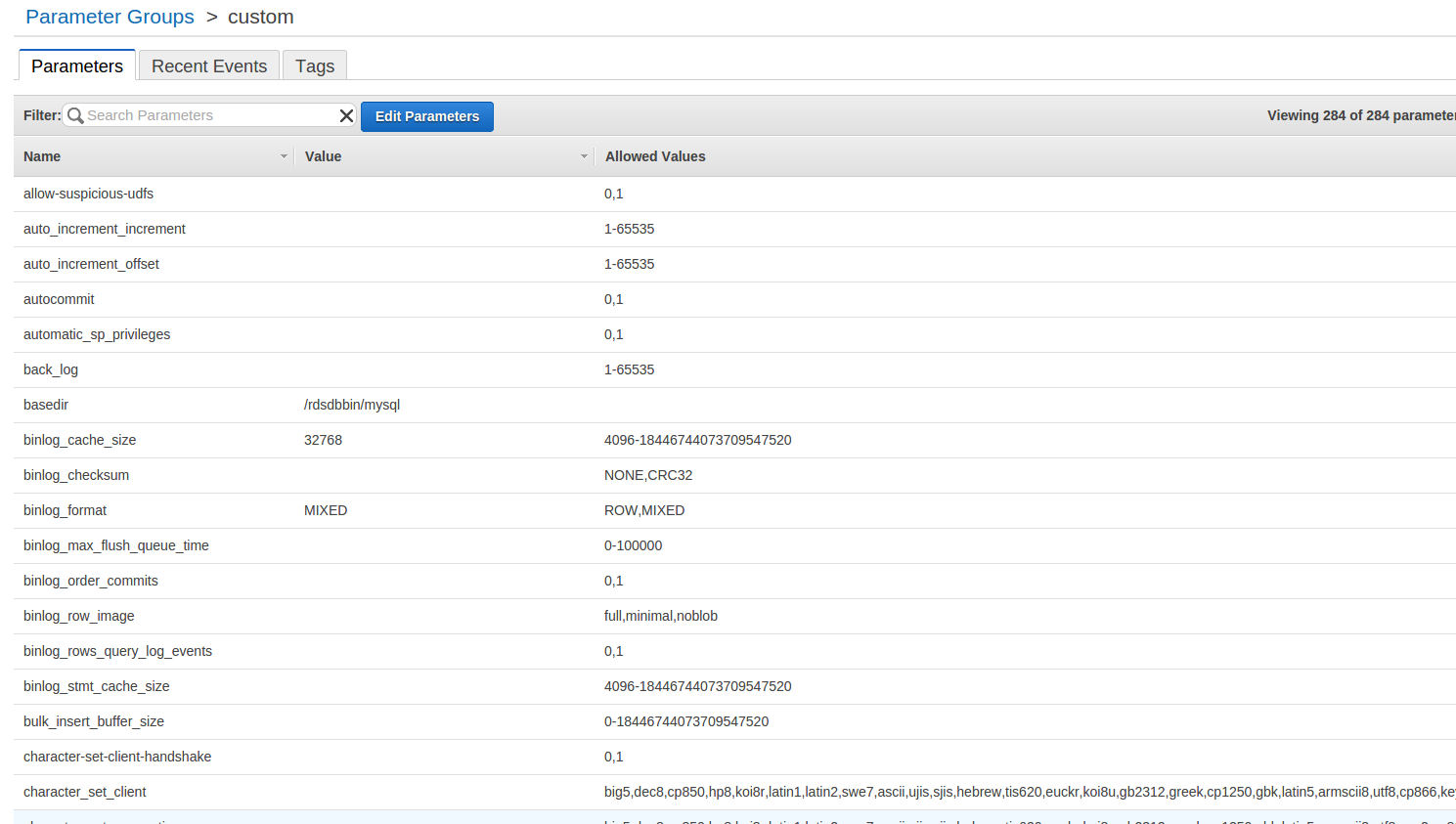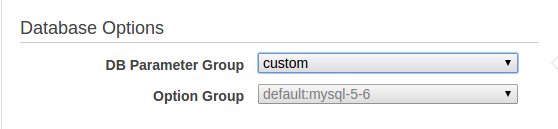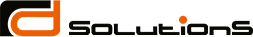![]()
AWS RDS service is about to allow hosting your own databases in the cloud (Amazon). You can tweak almost any aspect of the deployed database instance.
In my particular case I had to change the default value of the MySQL instance lower_case_table_names option. It was necessary because the application I was deploying had been built on windows thus used to be deployed on MySQL instance on Windows box. MySQL instances running on Windows are not table names case sensitive – you can imagine where the problem arose from. I was deploying on *nix box inside AWS and thus run into the issue related to queries run by Hibernate (ORM) that couldn’t resolve the table names properly (I was getting “the table doesn’t exists”).
To get rid of this problem, as well as fully re-configure / override the default options of your RDS MySql Instance, you can use “Parameter Groups” option and override the default MySQL settings. Here is how:
1. Go to AWS Management console
2. Create Parameter Group
3. Identify which setting you need to override and change its value to match your desire
4. Save your settings
5. Go To main dashboard, click instances and select the instance which settings should be applied to
6. Click Instance Actions and choose “Modify”
7. Spot Database Options row and choose your options group i.e. “custom”
8. Reboot the instance