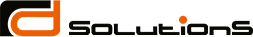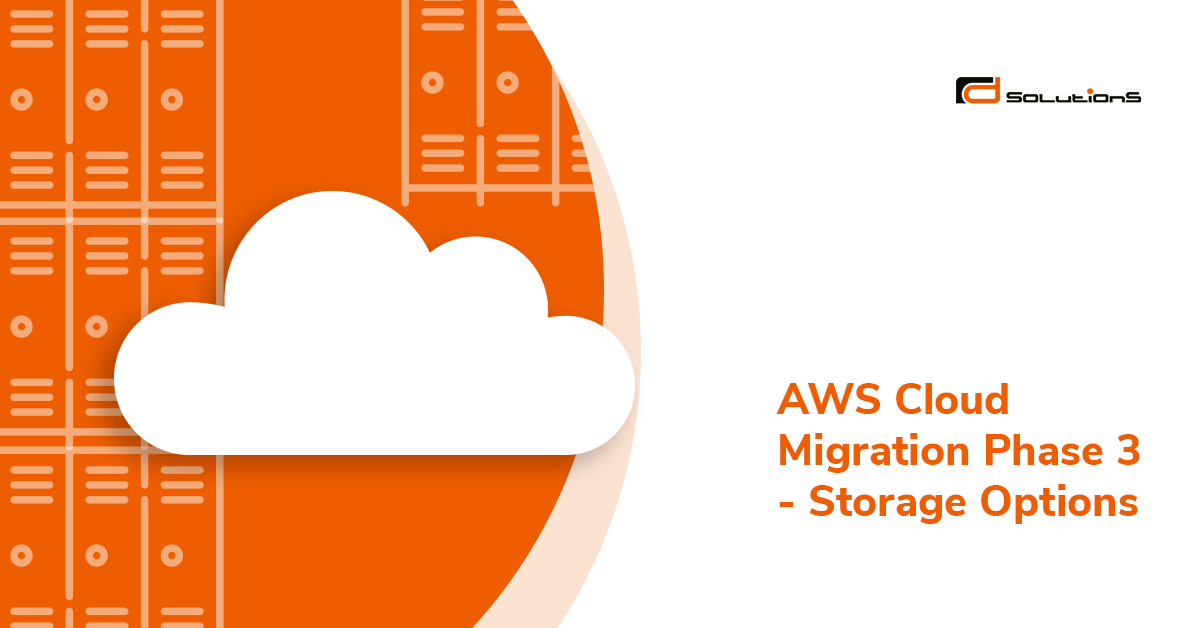As you move on from PoC testing to actual cloud migration, it’s vital to keep an open mind and adjust your plans and strategies going into phase 3 – data migration.
We’ve already discussed AWS Data Migration and Database Migration Services in this article so here we’ll talk more about storage options in AWS.
Before we begin, it’s important to remember that AWS allows you to use each of the possible storage options. You aren’t limited in any way.
You’ll also need to assess multiple internal factors to ensure maximum success with minimal effort on your part.
So, as you learn more about the different storage options try to think about which one or which specific combination would be ideal for your particular business case.
Amazon S3 + CloudFront
One way you can store data is to use Amazon Simple Storage Service (S3) in combination with Amazon CloudFront.
Amazon S3 is an object storage service that offers data durability of 99.99999999999%. S3 provides some of the most sophisticated security, compliance, and audit capabilities as well as multiple storage classes.
On the other hand, Amazon CloudFront is a content delivery network (CDN) service that’s integrated with multiple AWS Services. It’s used to deliver data, videos, applications, and API to customers.
Using Amazon S3 and CloudFront is ideal for storing static content, large write-once, read many types of objects, and distribution. For example, images, audio, video, and archives are ideal for this storage option.
Amazon EC2 Ephemeral Store
Amazon Elastic Compute Cloud (EC2) is a vital part of AWS’s platform.
EC2 allows you to launch virtual servers, configure security and networks, and manage storage. As the name would suggest, EC2 provides lots of flexibility and elasticity. You also have full control over their instances and can stop or restart any instance in a matter of minutes.
Like other AWS services, the Amazon EC2 SLA offers 99,99 % availability in each AWS region.
The instance store itself offers temporary block level storage for instances on disks that are physically connected to the host computer. Virtual devices in the instance store are ephemeral [0 – 23].
EC2 Ephemeral Store is optimal for storing non-persistent transient updates.
Amazon EBS
Amazon Elastic Block Store (EBS) offers persistent block storage volumes for use with EC2 instances.
EBS is all about scaling up and down according to your needs in a matter of minutes. Each volume is automatically replicated in an availability zone for maximum protection, availability, and durability. Also, EBS and the provisioned IOPS volumes provide low latency thanks to the SSD technology and I/O performance.
These features of EBS make it ideal for working with clusters or boot data, for example. Big data analysis engines and relational and NoSQL databases are also used in EBS.
Amazon Simple DB
Amazon Simple DB is a high availability NoSQL datastore.
SimpleDB removes database administration tasks that often plague the work process. With Simple DB Developers only need to store data elements and query them through web service requests. This service automatically manages infrastructure provisioning, hardware and software management, data element replication and indexing, and performance tuning.
The main advantage of using SimpleDB is obvious – it reduces administrative tasks in favor of development and other functions that add value.
Ideal uses of SimpleDB would be for indexing, mapping, querying, storing metadata, and catalogs.
Amazon RDS
Amazon Relational Database Service (RDS) is a relational database service in the in AWS cloud that allows you to easily setup and scale relational databases.
You can use RDS with multiple types of database instances. The service provides various database engines including Amazon Aurora, PostgreSQL, MariaDB, Oracle Database, and SQL Server. RDS is also fast, simple to use, easily scalable and affordable.
Because of its characteristics, RDS is perfect for storing and querying structured relational and referential data. Some of the ideal examples would be complex transactional systems, inventory management systems, and web apps.
Conclusion
As you can see, AWS offers multiple storage options for a vast number of specific business needs and challenges.
Just like with other cloud migration strategies, there isn’t a one-size-fits-all approach when it comes to data migration.
Your engineers or outside consultants should take into account factors like costs, availability, latency, response times, accessibility, update frequency, etc. to ensure you have the most appropriate data migration plan.
If you need assistance with data migration to AWS R&D Solutions can help you migrate to the cloud safely and efficiently. You can learn more about out 4-step cloud migration process here.